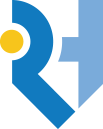Bromcom Student Portal

Bromcom Student Portal
Students should use the separate Bromcom Student Portal (accessible via the web browser here or by downloading the Bromcom Student Portal app) to view their own school-related information.
To log in:
- Either open the Bromcom student portal app (via Google Play or App Store) or visit the Student Portal Log in page on a web browser: https://www.bromcomvle.com/
- Select Login with Microsoft Account at the bottom of the login screen.
- Enter their school email address and password (the same as they use to log into school computers).
- Authenticate using the Microsoft Authenticator app.
If your child encounters issues with the Authenticator app (e.g., losing or upgrading their phone), or any other issues logging into the Bromcom student portal, they should visit the ICT Support Office in AG23 during registration, break, lunchtime, or after school to resolve the problem. If your child does not have a phone, please let us know by sending an email with your child’s name and form group to contactus@rooksheath.harrow.sch.uk so we can provide an alternative method of authentication.
For help with using MCAS or the Bromcom Student Portal, please refer to the following resources: