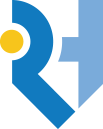mCAs - new payment system

.

Important Information about how you pay for your child’s food
We would also like to inform you of an important update regarding our school payment system. Starting from 24th February, we will be transitioning away from ParentPay and adopting the Bromcom parent payment system, which will be accessed through the MyChildAtSchool (MCAS) portal. From this date, ParentPay will cease to work and all school-related payments, including school lunches and trip payments, will need to be made through the MCAS platform. During the event, we will demonstrate how to use the new payment system and staff will be on hand to help if you are having difficulties in activating your MCAS account.
To activate your MCAS account, please follow these steps:
- Go to the Parent Login screen on the MCAS app (via Google Play or App Store) or the web portal: https://www.mychildatschool.com/MCAS/MCSParentLogin
- Click the Sign-Up link (this can be found underneath the Reset Password link).
- Enter the school postcode: HA2 9AH or the school ID: 14876.
- Select Rooks Heath School from the dropdown list.
- Click Continue.
- Enter the email address you have registered with the school.
- Click Sign Up.
- You will receive an email with a one-time passcode.
- Follow the link to verify the passcode.
- Create your account password.
Once your account is set up, you can log in using your email address and the password you have created.
Important: Please ensure that you use the email address linked to your child’s school records when signing up. MCAS accounts should only be used by parents and carers with parental responsibility for the child.
For help in using the MCAS app and Bromcom Student Portal, please refer to the following guides: